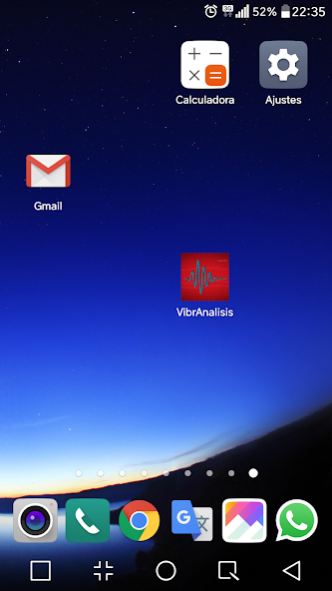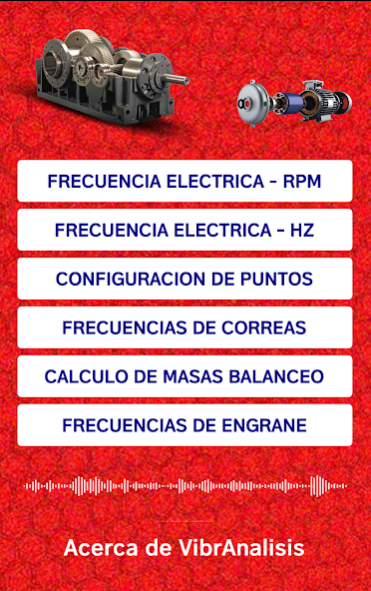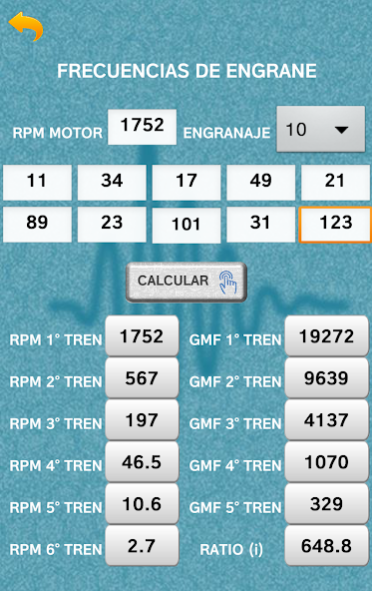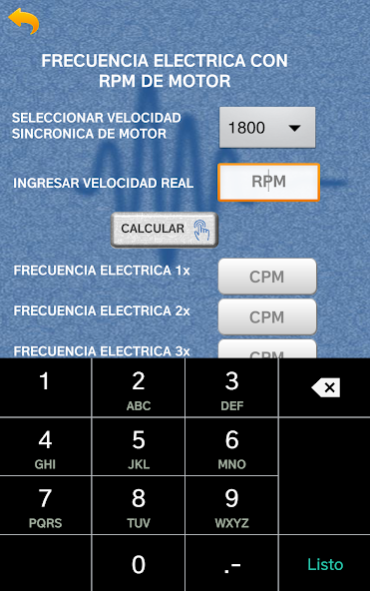VibrAnalisis 2.4
Free Version
Publisher Description
VibrAnalysis
VibrAnalisis is a useful application when carrying out the necessary calculations indispensable for the diagnosis and configuration of vibration analysis measurements of all types of rotating machinery.
Performs calculations to find frequencies of electric type of motors with and without speed variator, pole step frequency, hertz of the drive, real speed of operation and dynamic slip.
Configuration of the programming of the measurement points for each component of the equipment, measurement time, number of averages, number of lines, percentage of overlap and real time of measurement.
Find the belt frequency / belt rotation of a transmission system by pulleys and runners. In addition to calculating the length of a belt.
Calculates the size of a correction weight for dynamic and static balancing with basic data of steel sheet dimensions and thicknesses.
A new module for gear frequency analysis (GMF), where it calculates gear frequencies, shaft speeds and gear ratio.
Basic tool for the predictive maintenance analyst.
About VibrAnalisis
VibrAnalisis is a free app for Android published in the PIMS & Calendars list of apps, part of Business.
The company that develops VibrAnalisis is Cristhian García. The latest version released by its developer is 2.4.
To install VibrAnalisis on your Android device, just click the green Continue To App button above to start the installation process. The app is listed on our website since 2019-09-03 and was downloaded 4 times. We have already checked if the download link is safe, however for your own protection we recommend that you scan the downloaded app with your antivirus. Your antivirus may detect the VibrAnalisis as malware as malware if the download link to appinventor.ai_cjgarciaga.VibAnalisis1 is broken.
How to install VibrAnalisis on your Android device:
- Click on the Continue To App button on our website. This will redirect you to Google Play.
- Once the VibrAnalisis is shown in the Google Play listing of your Android device, you can start its download and installation. Tap on the Install button located below the search bar and to the right of the app icon.
- A pop-up window with the permissions required by VibrAnalisis will be shown. Click on Accept to continue the process.
- VibrAnalisis will be downloaded onto your device, displaying a progress. Once the download completes, the installation will start and you'll get a notification after the installation is finished.